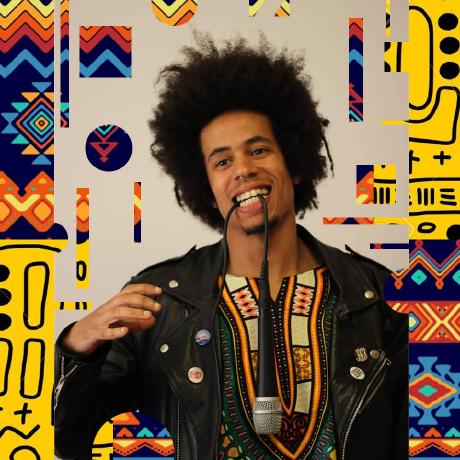Stop the service
The Systemd service section tells how to stop the service, as follows:
sudo systemctl stop lightning
Although, the service is set to restart on failure after a few seconds.
Kill the process by name
Force stop a process by name with the command pkill.
pkill -f <PROCESS NAME>
If you've followed the recommended settings, or used the assisted installer the process should be called lgtn.
A Systemd service is managed by Systemctl, to start, stop, to get status or restart. The service controls the Lightning CLI service, that for our convenience named as lgtn–short for lightning. If you haven't followed the recommended settings and have a custom set up, you need to use the custom details you have defined.
To force stop the service lgtn execute the command:
sudo killall -9 lgtn