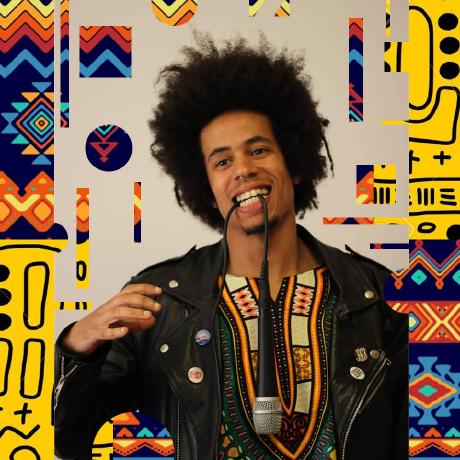Systemd Service as frozen or idle
If you have a Shutting node down message on the service log, the process is likely failing to respond to Systemd shut down command by failing to terminate all the child processes that were started by the service.
The logs should be similar to the following:
2023-09-11 18:02:07 | ERROR | lightning_consensus::consensus - core/consensus/src/consensus.rs:371 - node: XsE9KtedDRUGv22MLHvy8qcc52QsWGWJYY1LBnWhglg=
2023-09-11 18:02:07 | ERROR | lightning_consensus::consensus - core/consensus/src/consensus.rs:371 - node: zBmZaycvQsdFRfe0p5Rig/KgyYPD4yNKQTPDo7JrugM=
2023-09-11 18:02:07 | WARN | lightning_consensus::consensus - core/consensus/src/consensus.rs:373 - ##################
2023-09-11 18:02:07 | WARN | lightning_consensus::consensus - core/consensus/src/consensus.rs:374 - ********************************
RPC server starting up
listening on 0.0.0.0:4230
Shutting node down.
Shutting node down.
Shutting node down.
Shutting node down.
Shutting node down.
To resolve this issue, start by executing a new shutdown command as follows:
systemctl stop lightning
If you need to delegate to root, then use the sudo keyword, as follows:
sudo systemctl stop lightning
Once completed, clear the logs to avoid confusion as the log aggregates messages past and current.
Delete all the log files (output.log and diagnostic.log) by running:
sudo rm -f /var/log/lightning/*.log
Launch the service:
systemctl start lightning
If you need to delegate to root, then use the sudo keyword, as follows:
sudo systemctl start lightning
You can watch the log output of the service by running:
tail -f /var/log/lightning/output.log
The output should be similar to:
2023-09-12 13:53:51 | WARN | lightning_consensus::consensus - core/consensus/src/consensus.rs:373 - ##################
2023-09-12 13:53:51 | WARN | lightning_consensus::consensus - core/consensus/src/consensus.rs:374 - ********************************
Alternatively, you can watch the diagnostic.log
tail -f /var/log/lightning/diagnostic.log