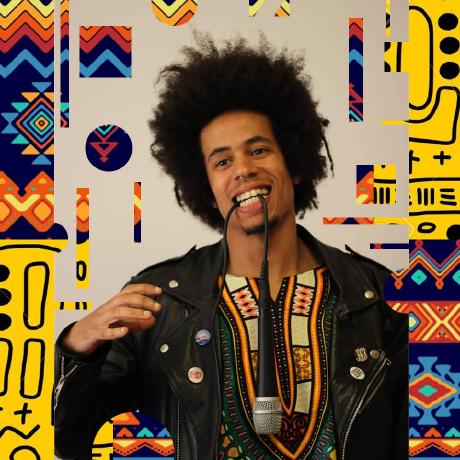TL;DR
Most assisted processes are available through the get.fleek.network command, where you can select to install, do a health check amongst others.
To access the menu options run the command in the shell prompt:
curl https://get.fleek.network | bash
For Native setup users read the corresponding version in the section Frequently Used Commands for Native Setup
Systemctl Service Management
Enable
sudo systemctl enable docker-lightning
Disable
sudo systemctl enable docker-lightning
Start
sudo systemctl start docker-lightning
Stop
sudo systemctl stop docker-lightning
Restart
sudo systemctl restart docker-lightning
Status
sudo systemctl status docker-lightning
Lightning CLI via Docker
Show keys for user config
Show the keys by running the sub-commands keys show and declaring the configuration file location (in-docker pathname):
sudo docker exec -it lightning-node lgtn -c /home/lgtn/.lightning/config.toml keys show
Diagnostic tools
Extended verification health check
The command show be executed from host and not in-Docker container.
curl -sS https://get.fleek.network/healthcheck | bash
Health status
The command show be executed from host and not in-Docker container.
curl -w "\n" localhost:4230/health
Node details
The command show be executed from host and not in-Docker container.
curl -sS https://get.fleek.network/node_details | bash
Analyzing Logs
Standard output
tail -f /var/log/lightning/output.log
Standard error
tail -f /var/log/lightning/diagnostic.log
Docker Container Logs
sudo docker logs -f lightning-node
Interactive Container
Execute Bash
sudo docker exec -it lightning-node bash
Docker
List Containers
sudo docker ps -a
Run Container
Run the latest (tag) Lightning pre-built Docker image (ghcr.io/fleek-network/lightning:latest) from Fleek Network registry:
sudo docker run \
-e OPT="in" \
-p 4200-4299:4200-4299 \
-p 4300-4399:4300-4399 \
--mount type=bind,source=$HOME/.lightning,target=/home/lgtn/.lightning \
--mount type=bind,source=/var/tmp,target=/var/tmp \
--name lightning-node \
-it ghcr.io/fleek-network/lightning:latest
Alternatively, by building the image under name lightning:
sudo docker run \
-e OPT="in" \
-p 4200-4299:4200-4299 \
-p 4300-4399:4300-4399 \
--mount type=bind,source=$HOME/.lightning,target=/home/lgtn/.lightning \
--mount type=bind,source=/var/tmp,target=/var/tmp \
--name lightning-node \
-it lightning
Provide one of the following options "in" or "out" to opt-in or opt-out of network participation, otherwise it'll default to "in". To learn more about network participation control read the section Lightning CLI Opt.
Start Container
sudo docker start <CONTAINER ID or CONTAINER NAME>
Stop Container
sudo docker stop <CONTAINER ID or CONTAINER NAME>
Remove Container
sudo docker rm <CONTAINER ID or CONTAINER NAME>